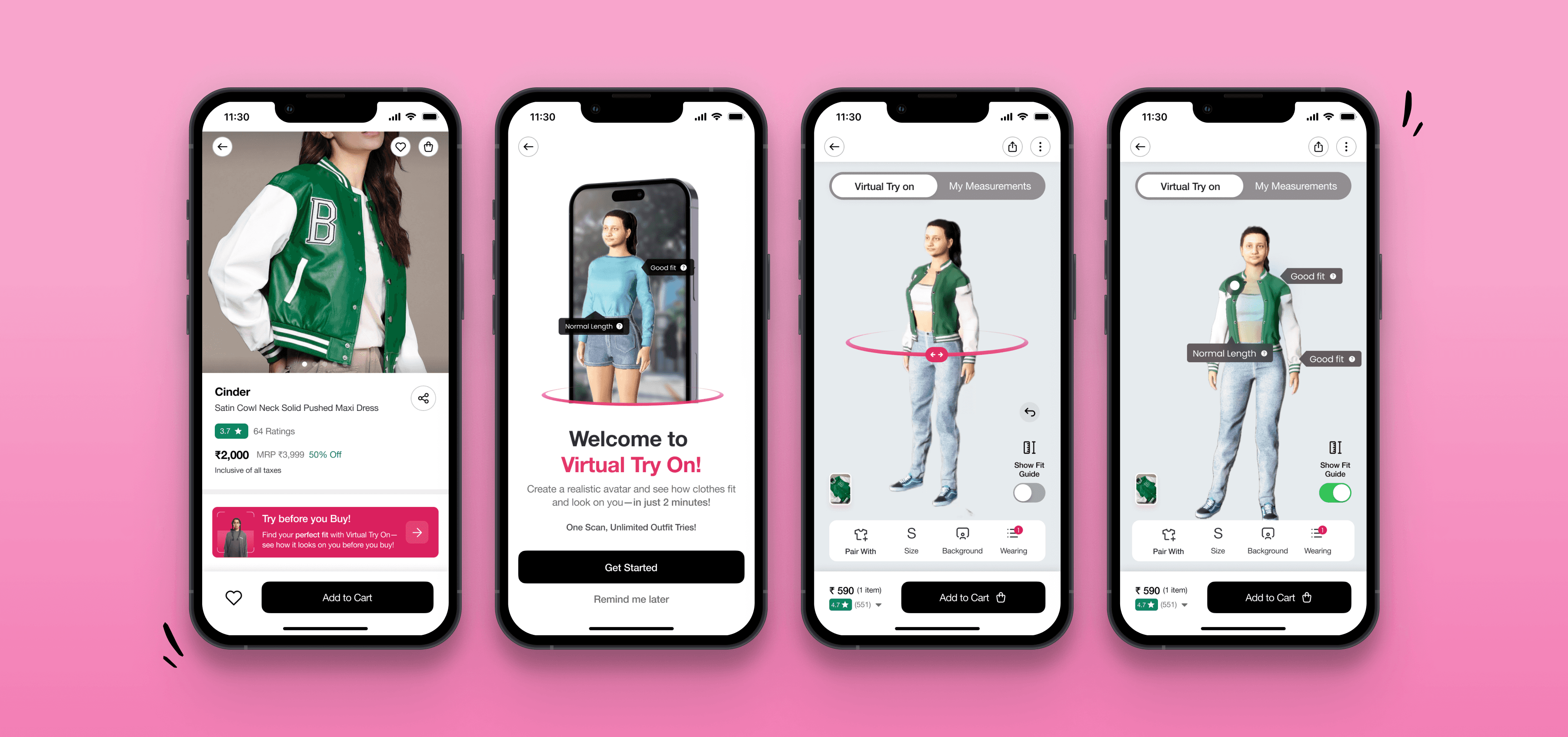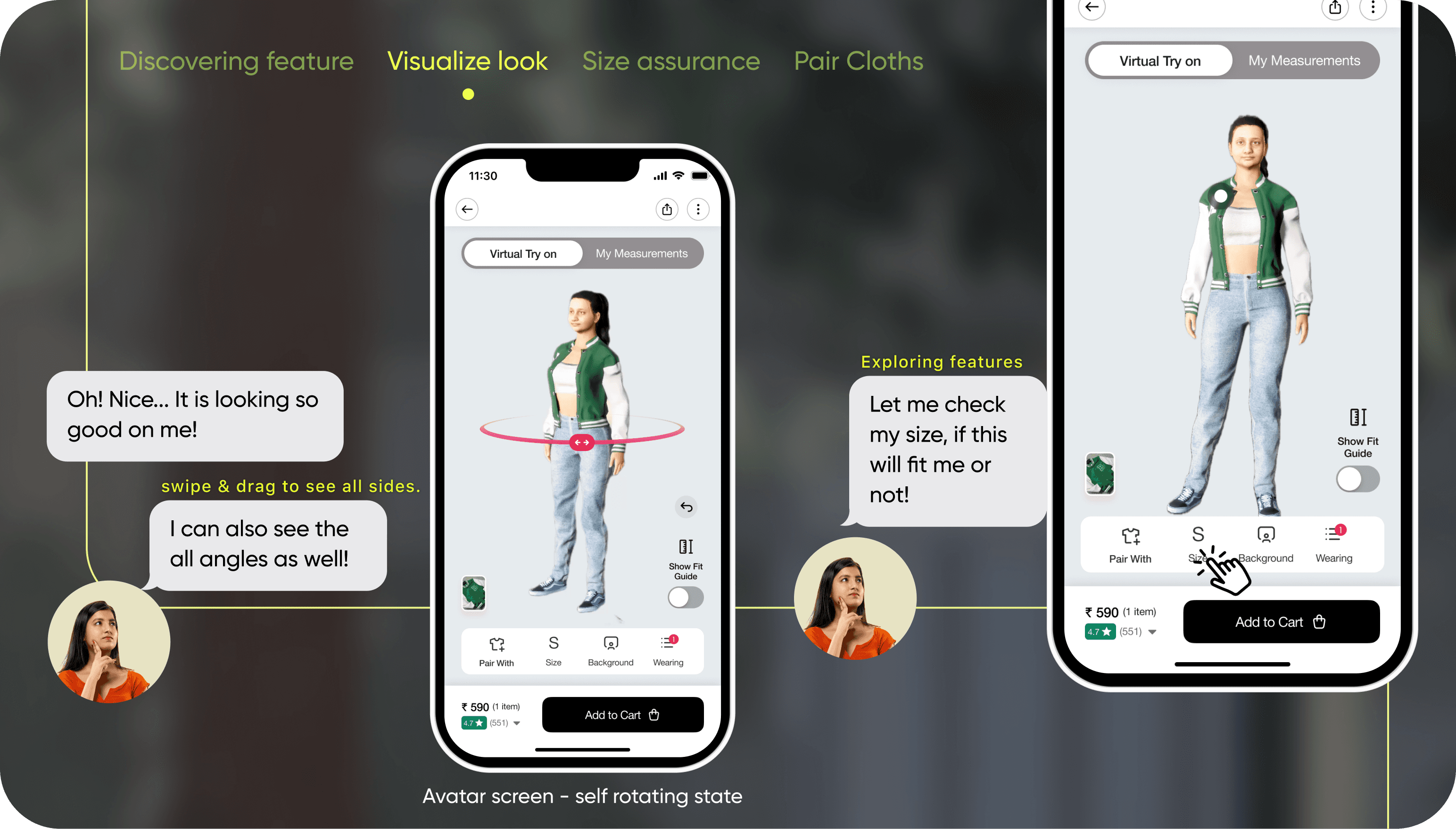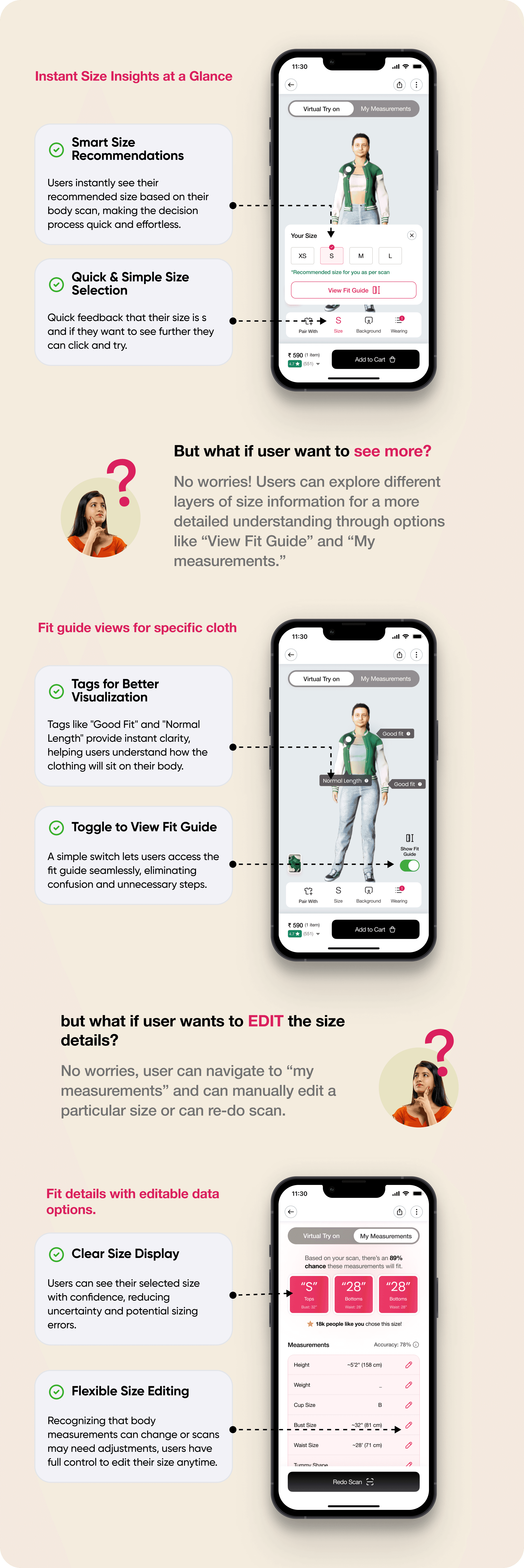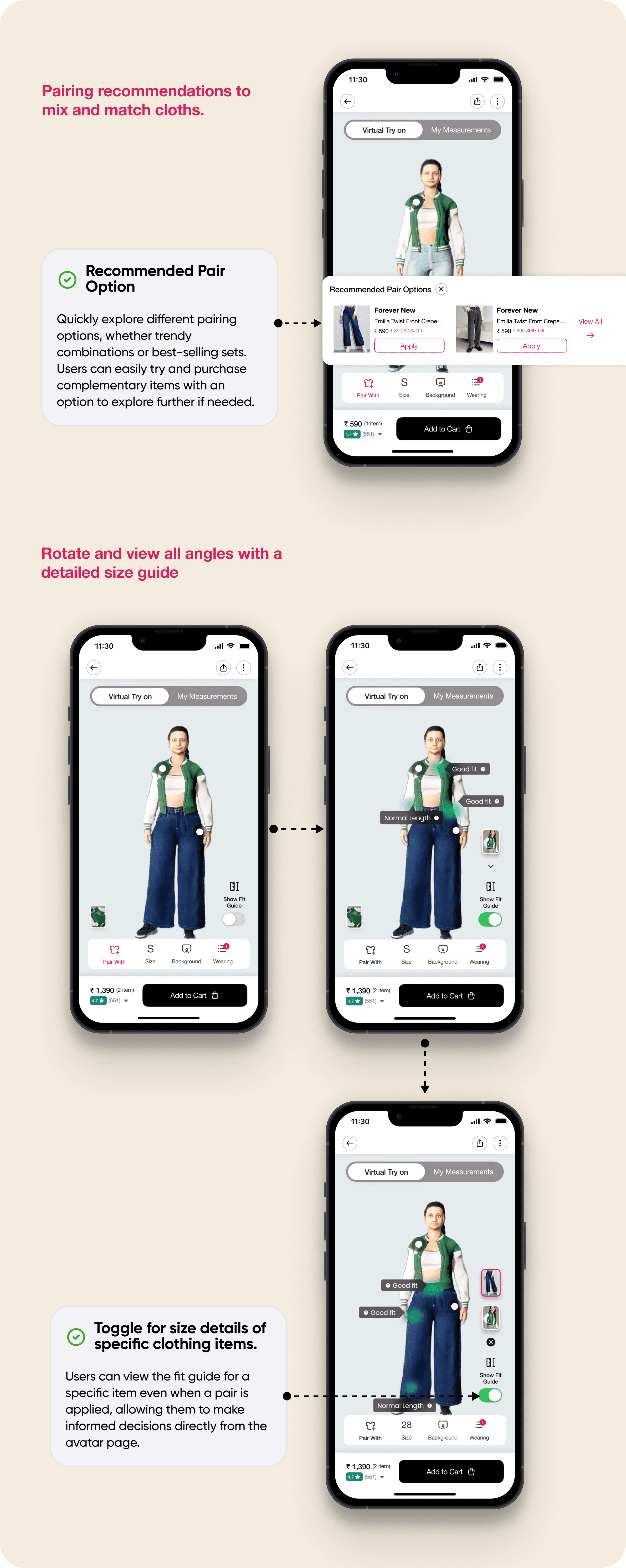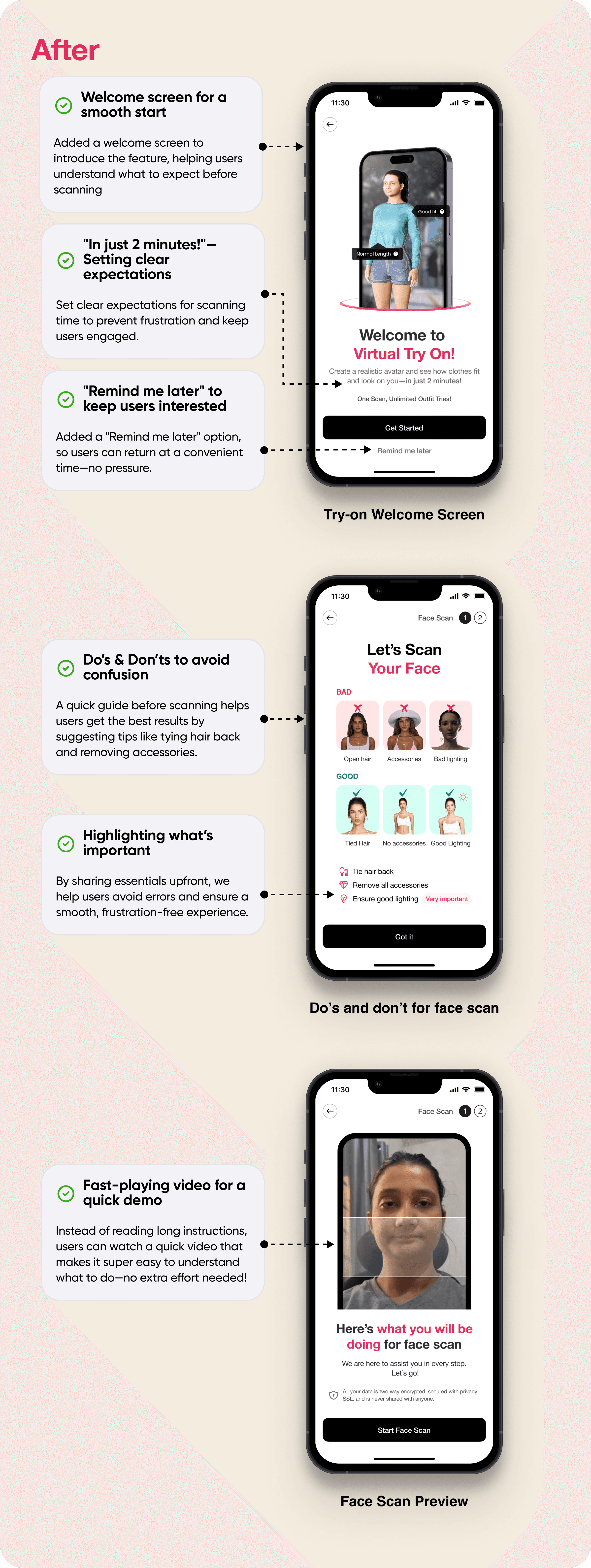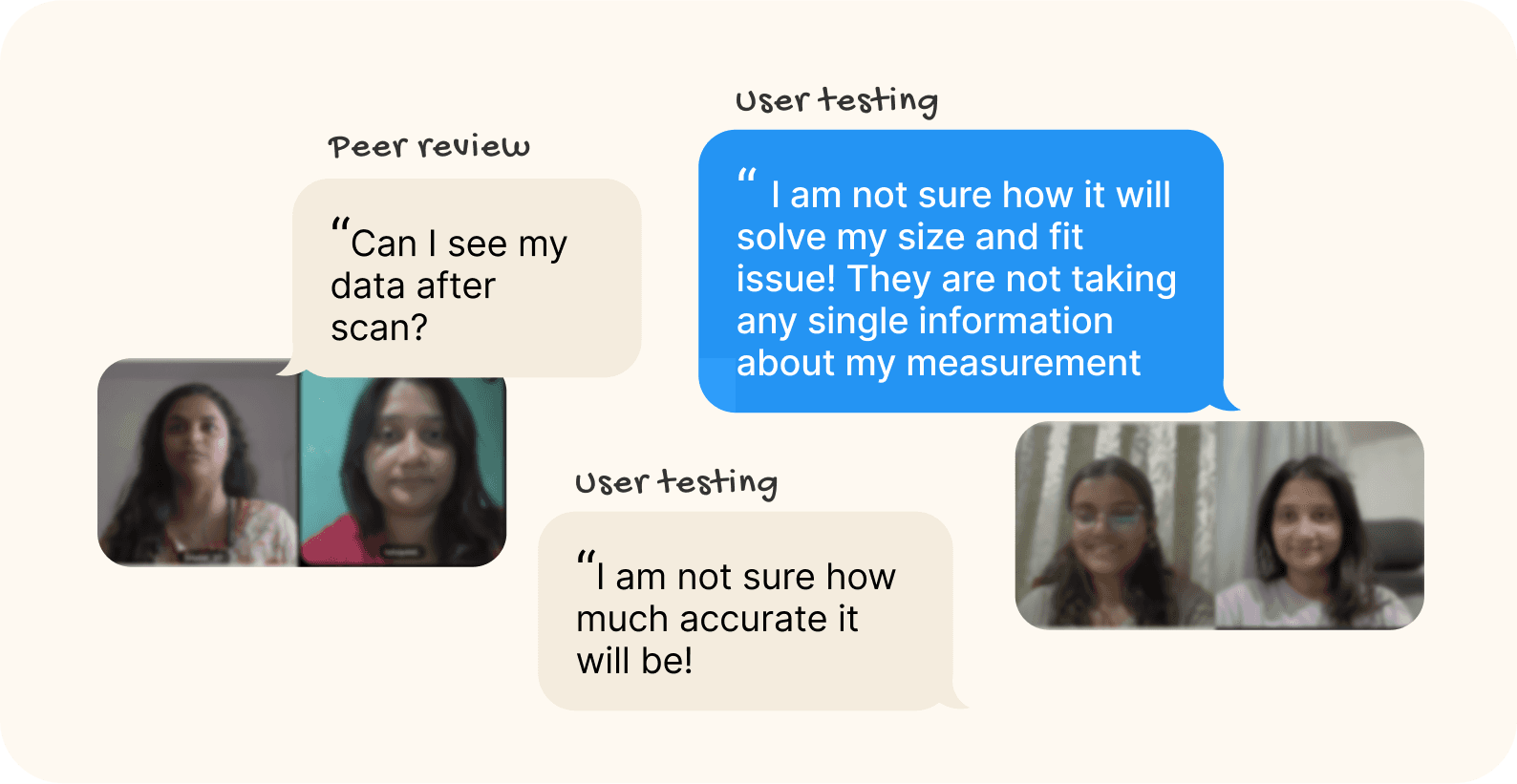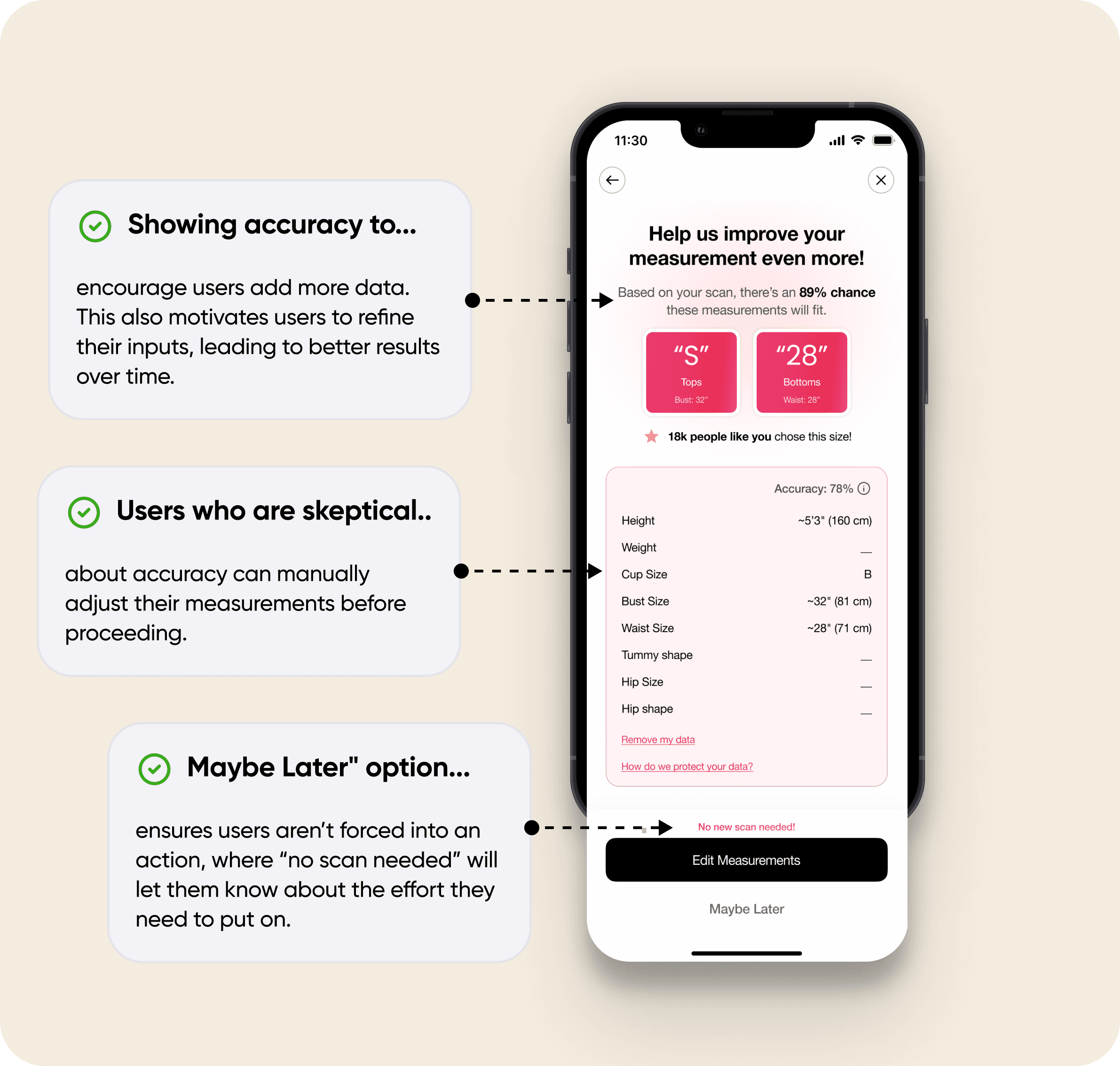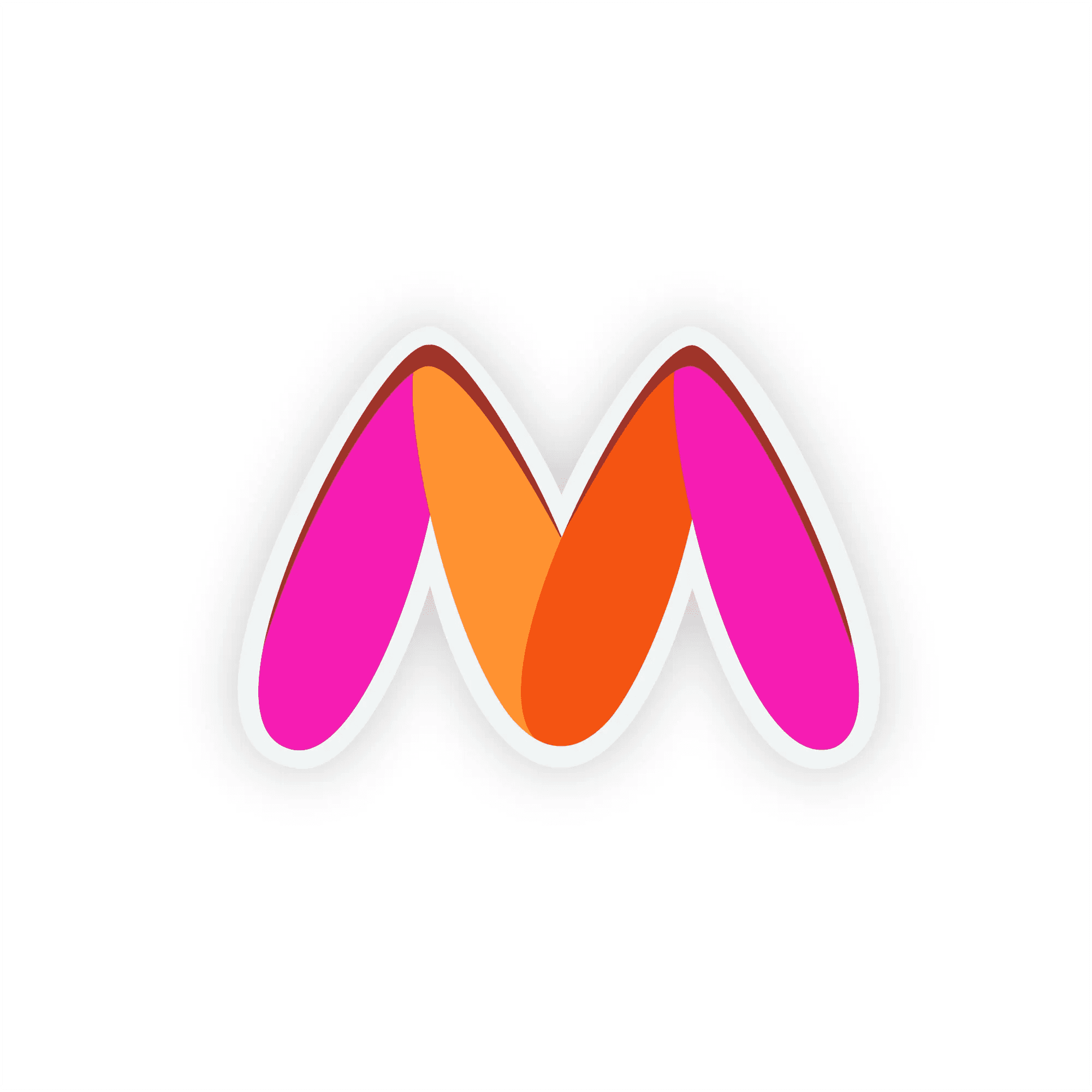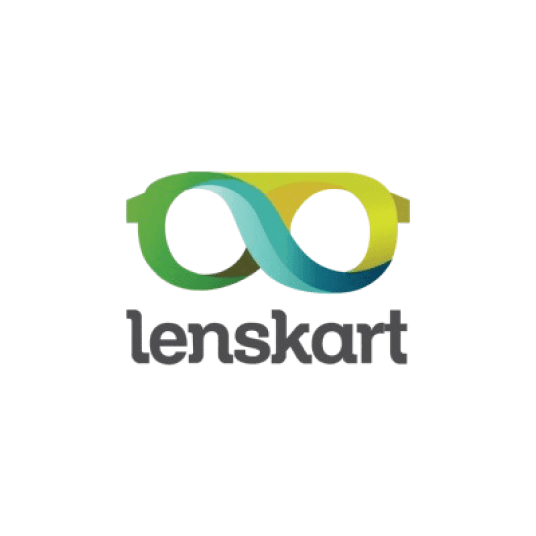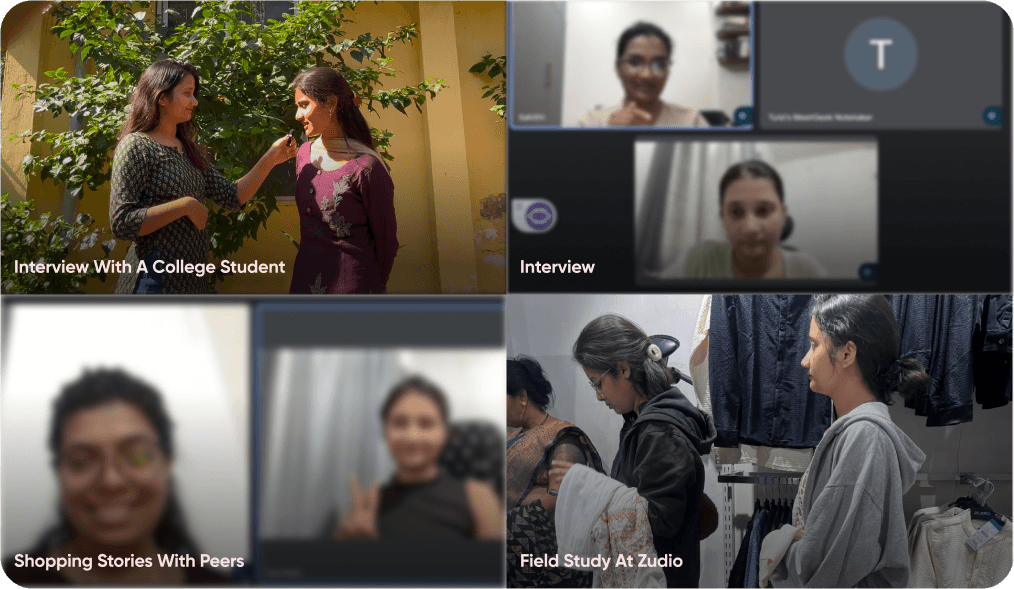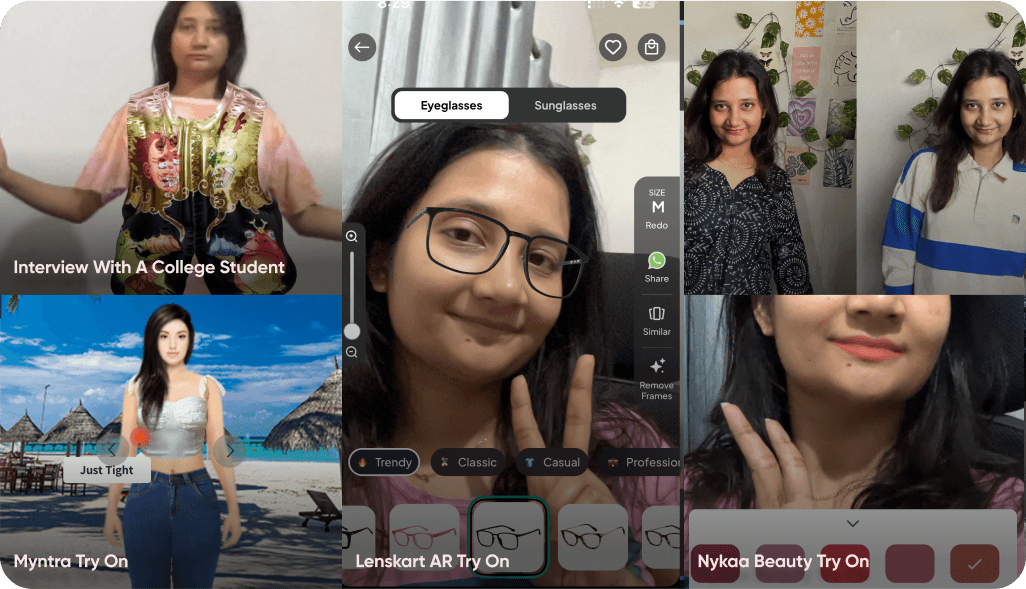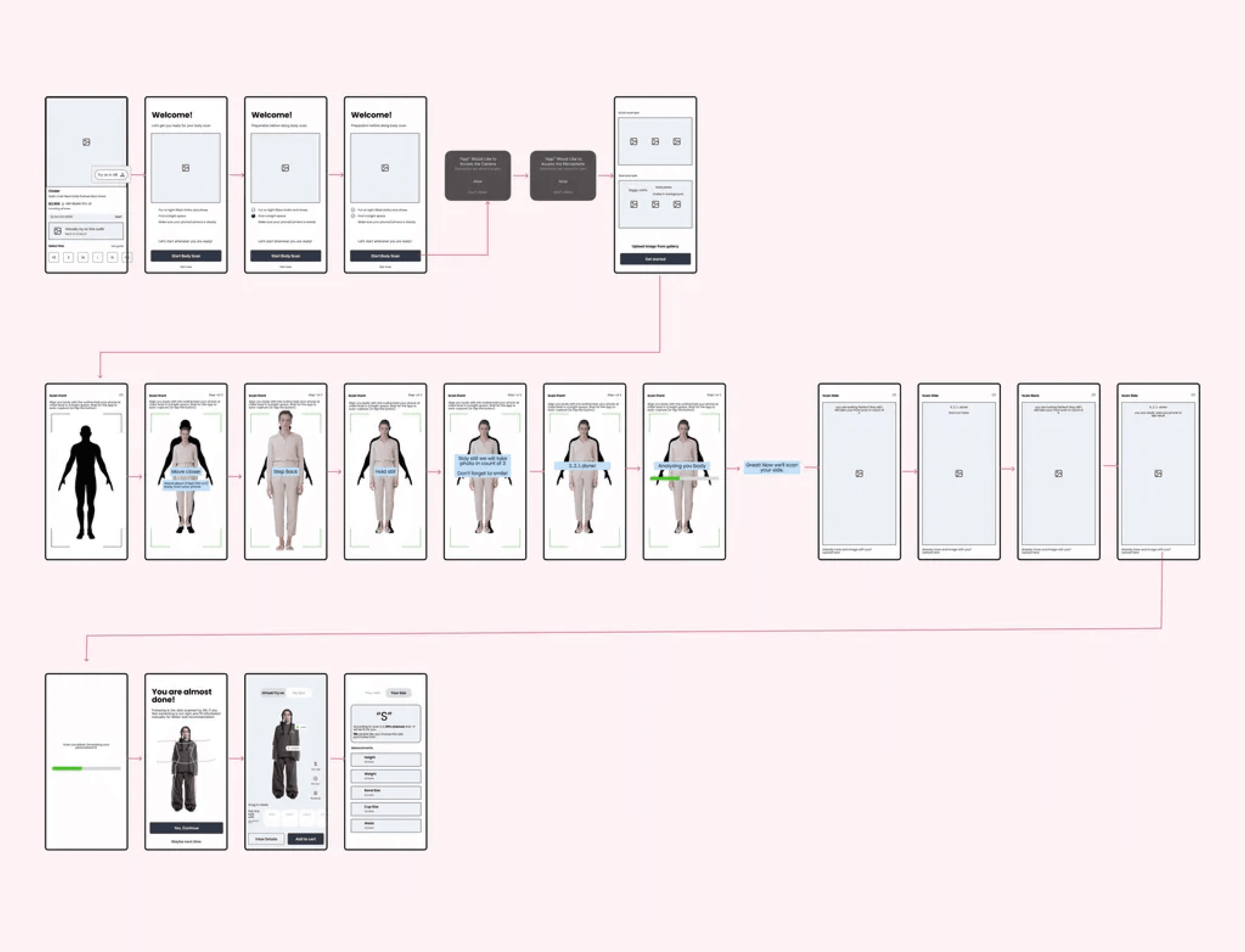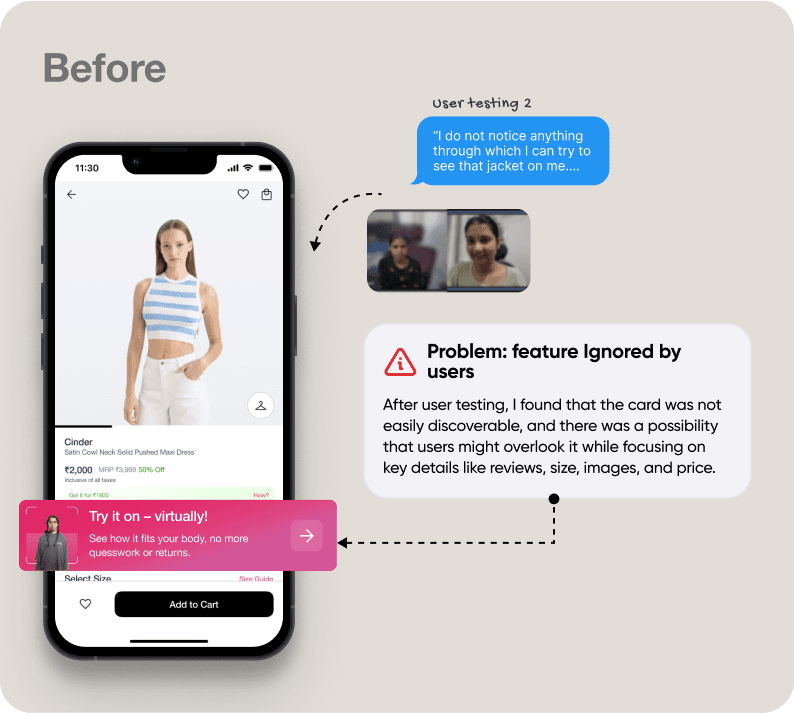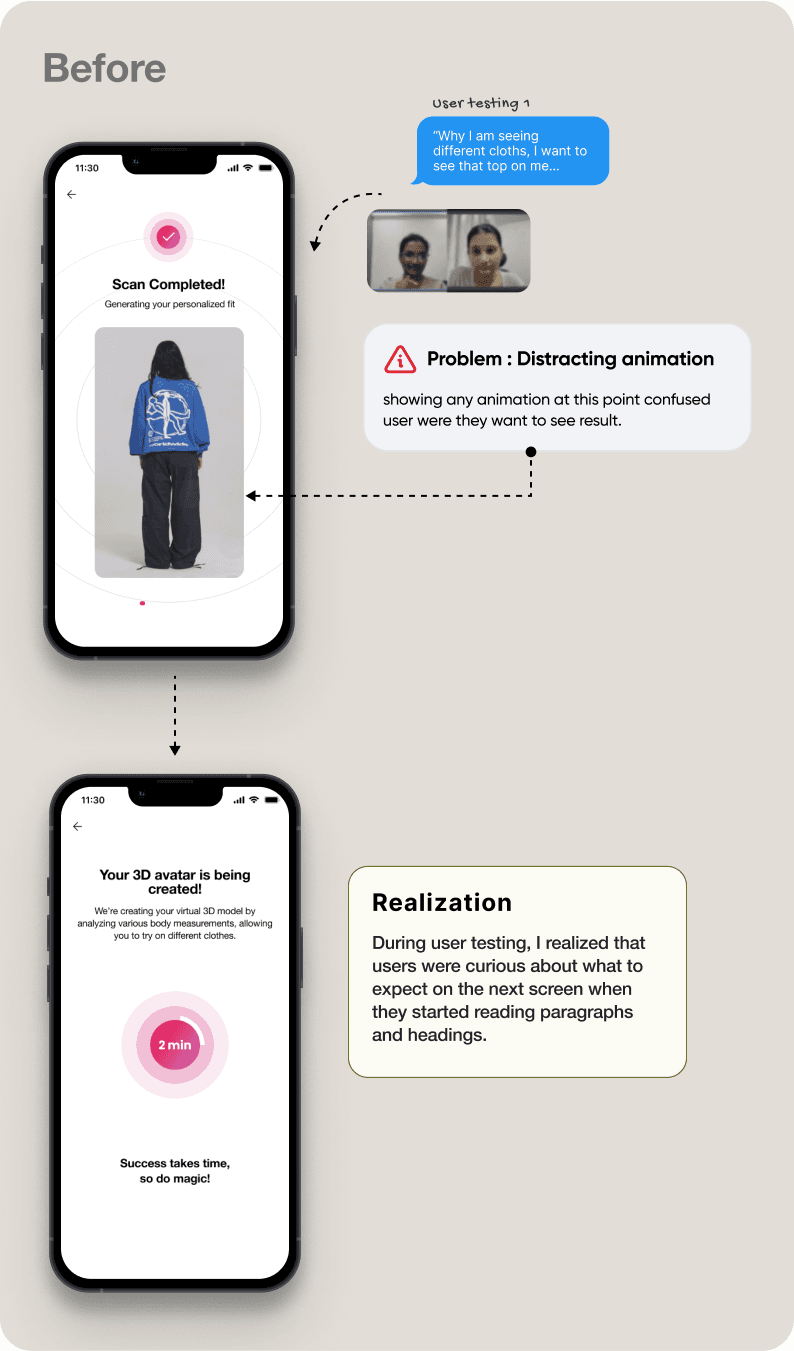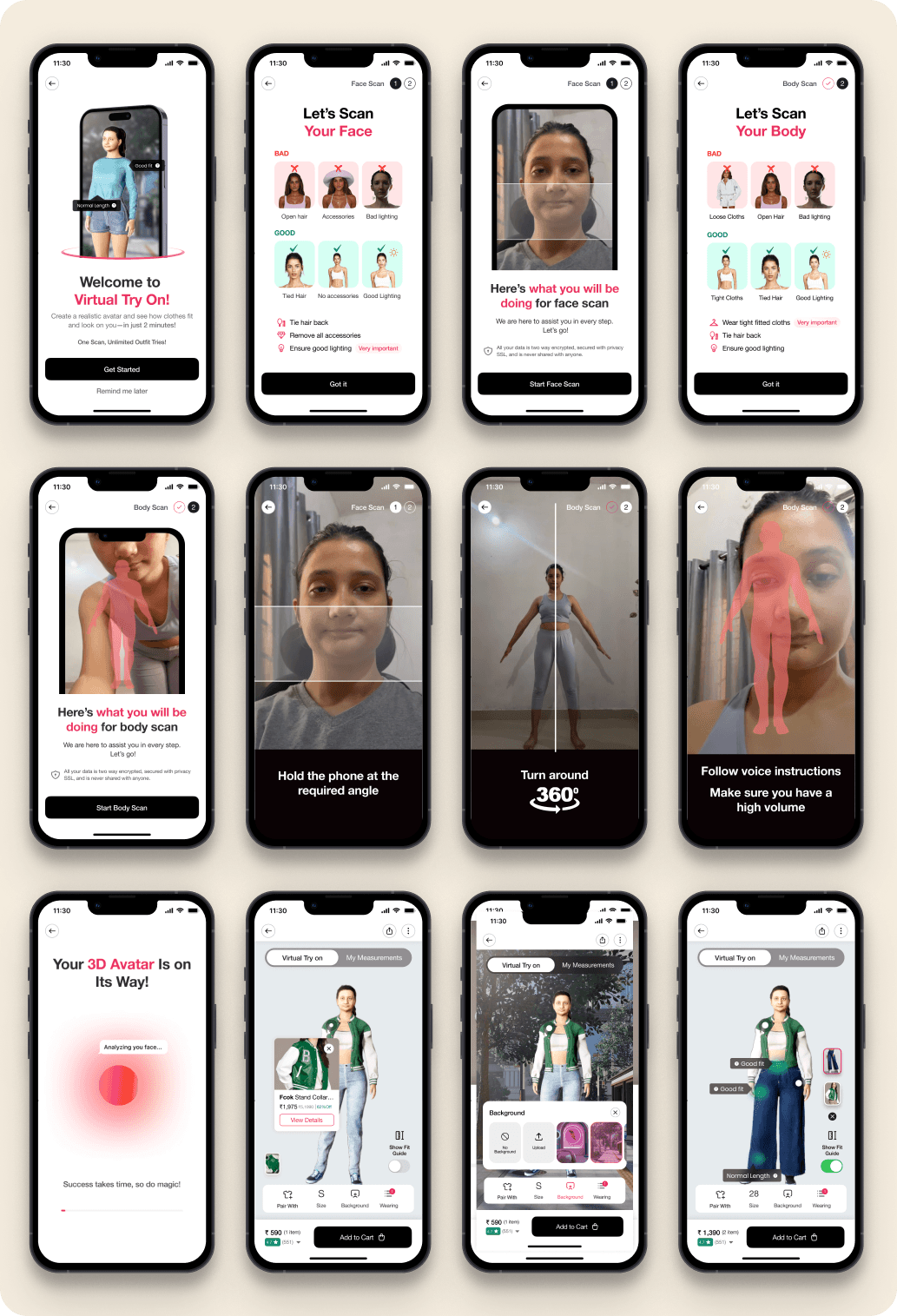This case study is part of my UX assignment, where I navigated the entire design process—from research and prototyping to testing and iteration with guidance from my mentor, Anudeep Ayyagari, and support from my peers.
Goal was to Help online shoppers visualise fit + style through Virtual try on, reducing guesswork and boosting confidence.
If the project was real this solution could positively impact business metrics by increasing conversion rates and reducing return rates by up to 20%.
Shopping Should Be Fun -Until it’s not! 😟
But...why I am saying that?!
Defining Problem
Virtual Try-On Is The Key 🔑 To Turning Uncertainty → Confidence
What if we make a world where there is no need for clothes to try on in order to check the size and look of the clothes?
This is where Virtual Try-On comes in. It eliminates second-guessing by allowing users to preview outfits and receive tailored fit recommendations that complement different body types. Regardless of the brand, users no longer need to guess their size—they can see precise fit details, including length, loose or snug fit, and overall suitability.
Let’s understand Closely how this solution can change experience of shoppers with neha!
Meet Neha
Neha visualising her look
Neha discovering virtual try on feature
Neha checking her Fit
Neha Pairing jacket with jeans
Before moving ahead; let’s understand my Rational behind these screens
How do I make this feature easily discoverable?
Through my research, I Realised that users only look for information when they actually need it - everything else just fades into the background.
So, I asked myself: How can I make sure they spot this feature right when they need it? 🤔
The answer? Make it super easy to find!
✅ I placed this feature in product image, as image is the one thing user interacts with after entering to product detail page as per the findings.
✅ For returning users, It instantly recommends the perfect fit based on their scan
✅ if user want to re-scan, Users can rescan anytime, straight from the product page.
What is this? My rationals on making try on feature discoverable
How did I ensure users could check their size effortlessly?
The major challenge I faced while displaying size information was ensuring that users could find fit and size details based on their specific needs.
Those who are serious about sizing should have the option to view detailed measurements, while those who prefer a quick selection should not feel overwhelmed. Additionally, users more focused on appearance should have the flexibility to skip size details altogether.
The goal was to create a seamless experience that adapts to different user preferences without adding friction. Here’s how I solve this 👇
What is this? My rationals on making size checking easy
How Did I Make Styling Effortless for Users?
Through my research, I discovered that users often shop with a pairing in mind
they're either:
👗 look for something to match with an existing outfit.
🛍️ or prefer to buy a complete set in one go
This insight led me to introduce a pairing feature which can give better clarity for users to visualize how an item pair with the cloths they already have and their is the high possibility that user will buy it in pair result in increase in Average order value (AOV).
For businesses, this isn't just a convenience feature - it's a growth opportunity. By making styling effortless, the experience becomes more engaging, increasing conversions, session time, and overall sales. A true win-win! 🚀
What is this? My rationals on making pairing easy
Four Game-Changing Decisions That Redefined the North Star 🌟!
#1. Here’s why — I decided to change the guideline screen before scan
What is this? Issue identified after user testing.
#2. How Allowing Measurement Edits Before Final Results Can Strengthens User Trust
Since this was a new feature, users were unsure whether the system would provide precise results. Additionally, privacy concerns made them hesitant to proceed with the try-on experience.
What is this? → Real user insights exposing concerns regarding privacy
#3. Here’s why I changed the layout for size
Research showed that users rely on reviews and ratings for purchase decisions, seeking social proof even when other features are available.
#4. Why Static Try-Ons Over 3D Immersive Experience?
After secondary research I found that..
94% of people are relying on the reviews for size and fit…
Most of these apps lacked feature discoverability… and required more effort.
user research gathering
My goal was to understand how users make online clothing purchases and what challenges they face with fit and sizing.
Through interviews, I wanted to uncover what influences their decisions, what information they rely on, and what frustrates them the most.
By asking open-ended questions, I aimed to identify pain points and explore potential solutions that could improve their shopping experience.
Research Insights:
Lack of Discoverability
Important details like model height aren’t easily visible, making it hard for users to imagine how the clothing will look on them.
Thinking Beyond Single Items
While shopping, users also consider what else an item can be paired with to make better purchase decisions.
Uncertainty in Reviews & Model Images
Reviews and product images don’t always match reality, making users feel like they are taking a gamble when buying.
Measuring & Effort Barrier
Users don’t want to put extra effort into measuring themselves, and there’s no proper guidance or encouragement, leading to dissatisfaction with sizing.
Lack of Offline-Like Assurance
Users prefer online shopping for convenience but miss the confidence of trying on clothes in-store before buying. There’s a need to bring the offline shopping experience closer to an online one.
Ideation: It all started with a setback…
I initially explored AR try-on since existing solutions weren’t solving the problem effectively. I spent four days researching platforms like Snapchat AR and 3D modeling technologies.
Through testing, I realized AR try-on had major usability challenges, especially on personal devices. It worked better on larger screens, but users struggled with clothing quality, patterns, and model distortions when viewing up close.
These insights led me to rethink the approach and explore more reliable, user-friendly solutions.
From Messy Beginnings to Refined Solutions : challenge
I sketched multiple user flows to visualize ideas quickly. My focus at this stage is to diverge first, converge later. Here are some early sketches of the Brand page.
What is this? First sketch flow after the paper research
I went through 15+ iterations for various reasons
#1. Updated the card copy to improve recoverability.
#2. Iteration on loading screen
#3. Updated Icon and Copy for Better Clarity
Check the final Screens
Thank you for reading 🤍 to the end! If this case study resonates with you or you’d like to share your feedback, please feel free to reach out to me on LinkedIn